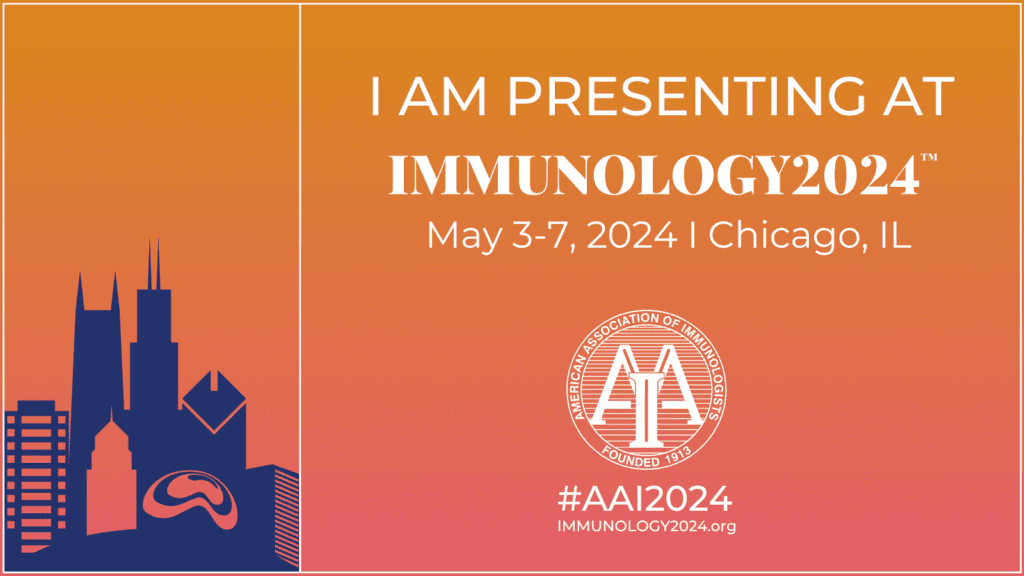Presenter Social Media Toolkit
We are thrilled to have you as a podium or poster presenter at IMMUNOLOGY2024™. Your insights and knowledge are essential to shaping this exciting event. We’ve created this Social Media Toolkit to help you spread the word about your podium or poster session and to connect with your fellow immunologists! The guide includes prewritten posts and graphics to make it easy for you to promote your participation and showcase your expertise on social media. When creating your posts, please tag AAI and use #AAI2024 and #Immunology.
Let’s make the most of this opportunity to elevate the conversation around immunology and showcase the groundbreaking work being done in this field. Thank you for your dedication to advancing immunology. We look forward to seeing you shine on and off the stage at IMMUNOLOGY2024™
Suggested Text for Posts
- I’m excited to be speaking at IMMUNOLOGY2024™! Join me for engaging presentations, networking opportunities, and discussions on the future of the field. Register today! https://immunology2024.aai.org/register/ #AAI2024 #immunology
- I’m excited to share my latest research at IMMUNOLOGY2024™! Looking forward to insightful discussions and networking opportunities during the poster sessions! Register today! https://immunology2024.aai.org/register/ #AAI2024 #immunology
- Join me at IMMUNOLOGY2024™, where you’ll gain access to innovative research, expert insights, and collaborative opportunities. Register today! https://immunology2024.aai.org/register/ #AAI2024 #immunology
Suggestions for Personalized Content
- Curious about [specific research area]? I’m diving deep into it at IMMUNOLOGY2024™! Join me for a stimulating discussion on [immunological phenomenon]. Register today! https://immunology2024.aai.org/register/ #AAI2024 #immunology
- I’m excited to be speaking at IMMUNOLOGY2024™ on [your topic]! Join me to explore [key takeaway] and its impact on [immunological area]. Register today! #immunology https://immunology2024.aai.org/register/ #AAI2024
- Passionate about [immunological concept]? Join me for a deep dive at IMMUNOLOGY2024™! Register today! https://immunology2024.aai.org/register/ #AAI2024 #immunology
- Excited to share my research on [topic] at IMMUNOLOGY2024™! Learn more about [immunological concept] & network with fellow immunologists. Register today! https://immunology2024.aai.org/register/ #AAI2024 #immunology
- I’m excited to unveil my insights on [topic] at IMMUNOLOGY2024™! I’m looking forward to meaningful discussions during the poster sessions. I hope to see you there. Register today! https://immunology2024.aai.org/register/ #AAI2024 #immunology
- My research on [topic] is poster-ready for IMMUNOLOGY2024™! Join me to explore [key findings/what attendees can learn] and dive into the fascinating world of [immunology area]. Register today! https://immunology2024.aai.org/register/ #AAI2024 #immunology
Below you will find graphics sized appropriately and labeled to share as either your profile picture, your LinkedIn cover/background photo, or as a general post on LinkedIn.
- To share a LinkedIn post, select “Start a post” from the very top of your LinkedIn homepage. Then update with the above sample language or your own post. Select the picture frame icon to add the post image.
- To edit your profile picture on LinkedIn, go to your profile and simply click on your existing profile photo and select Edit with the pencil icon.
- To edit your cover/background photo, go to your profile and select the pencil icon in the very top right corner of your page. Click “Change photo”.
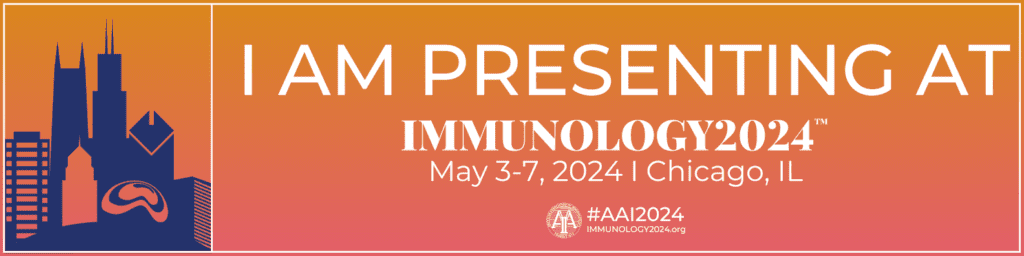
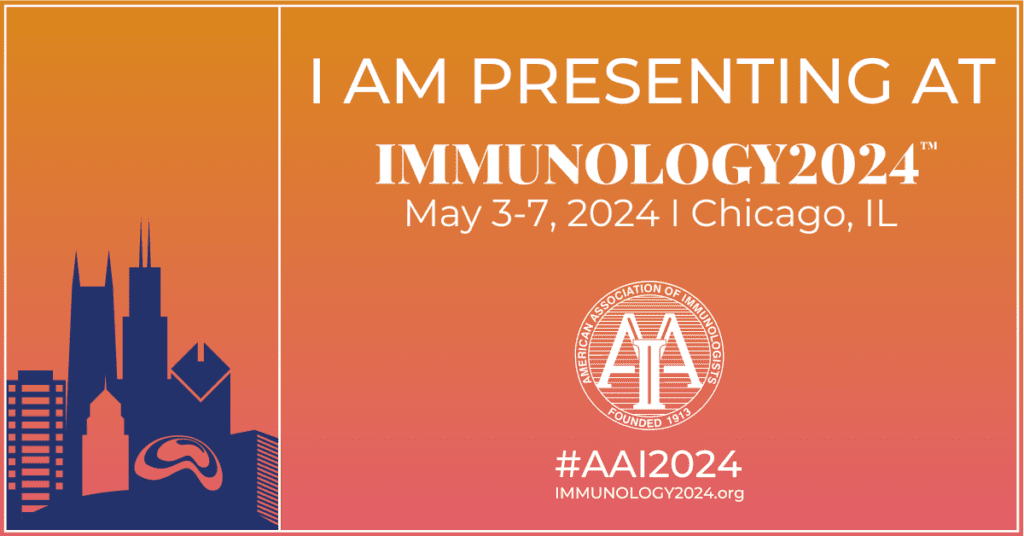
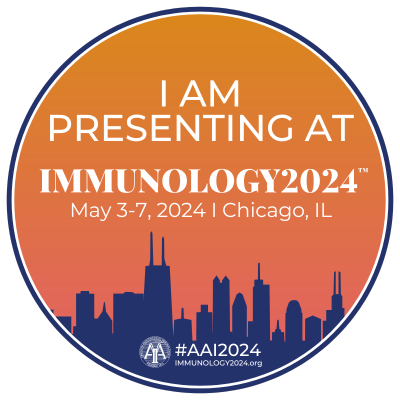
Below you will find graphics sized appropriately and labeled to share as either your profile picture, your Facebook cover photo, or as a general post on Facebook.
- To share a general Facebook post, click “What’s on your mind” at the top of your homepage feed. Update with the above sample language or your own drafted post. Select the picture frame icon to add the image, and click “Post”.
- To edit your profile picture on Facebook, select your profile name from the top left corner of Facebook. Go to your profile and select the camera in the bottom corner of your profile picture. Select “+ Upload photo” to share the profile photo.
- To edit your cover photo, go to your profile and select “Edit cover photo” in the top right corner. Then click “Upload photo” to add the Facebook cover photo.
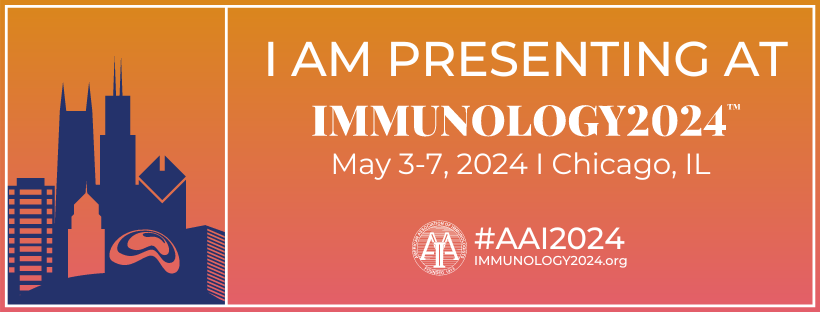
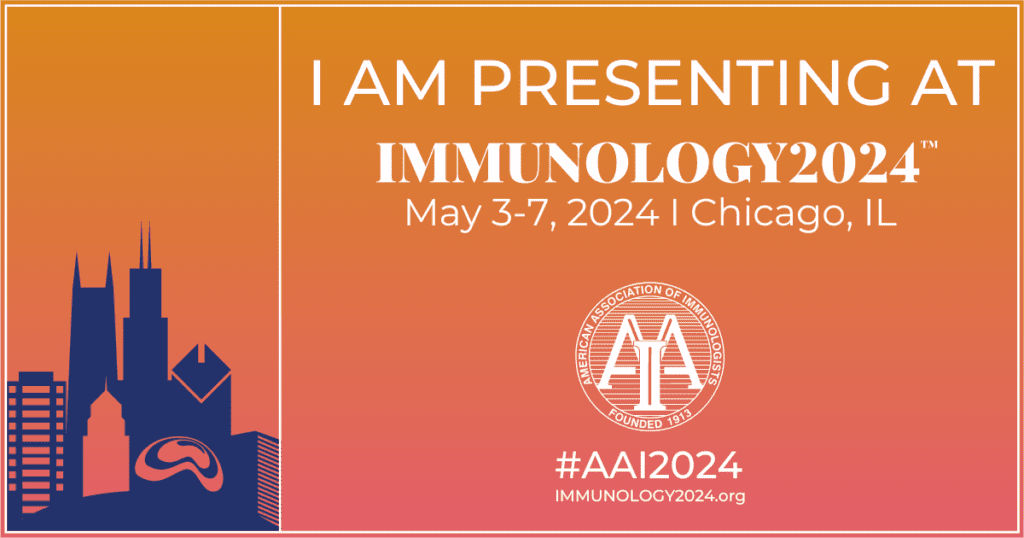

𝕏
Below you will find graphics sized appropriately and labeled to share as either your profile picture, your 𝕏 cover photo, or as a general post on 𝕏.
- To share an 𝕏 post, select “Post” and update with the above sample language or your own drafted post. Select the picture frame icon to add the image, and click “Post”.
- To edit your profile picture on 𝕏, go to your profile and select “Edit profile”. Then click the camera icon over your profile to add a new photo.
- To edit your cover photo, go to your profile and select “Edit profile”. Then click the camera icon over your cover to add a new photo.
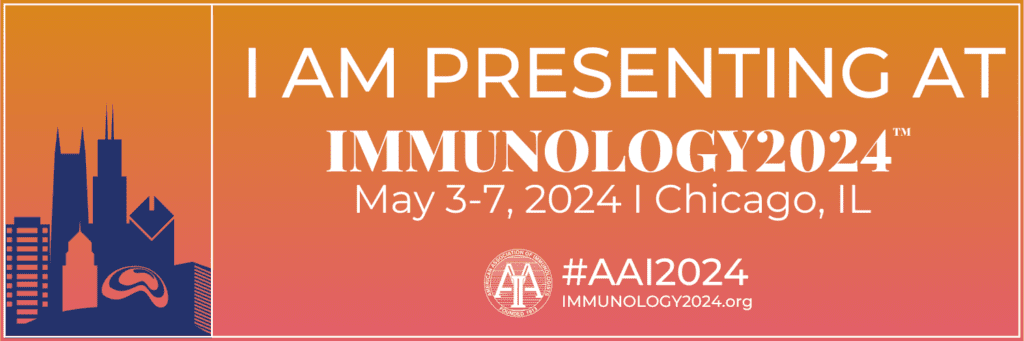
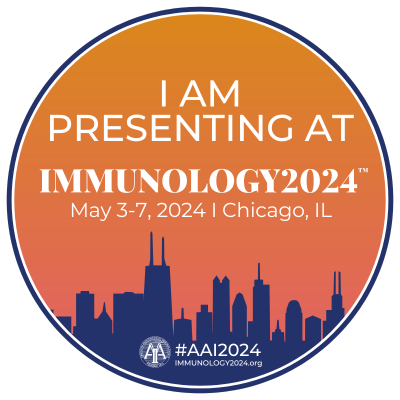
Should you have any questions or need further assistance with utilizing the toolkit, please don’t hesitate to contact us at infoaai@aai.org.